OmniCADD Products Latest News
Table of Contents
- OmniCADD Explorer
- OmniCADD Master Database
- OmniCADD Sprinkler Design Software
- OmniCADD Hydraulic Calculations Software
- OmniCADD Stocklisting and Fabrication Software
- OmniCADD User Manuals
OmniCADD Explorer : 10/23/2011
New Features:
10/23/2011
- Improved registration process.
07/27/2011
- Improved hardware/software lock checking.
07/04/2011
- Improved registration process.
- Support for OmniCADD SDS 9.0 for AutoCAD 2012.
Click here for complete list of features and fixes since release date.
Go back to OmniCADD Products List
OmniCADD MDB 6.0: 07/16/2003
OmniCADD Database Manager 7.0: 04/22/2008
You need to install OmniCADD MDB 6.0 prior to installation of OmniCADD SDS 6.0, 7.0, 8.0, 8.1, 9.0. Database can be installed on a local or a network drive. When installed on a network drive, the Database can be accessed by every user of the network.
OmniCADD Database Manager 7.0 is necessary only for OmniCADD SDS 6.0, 7.0, 8.0, 8.1, 9.0 users without the OmniCADD Stocklisting and Fabrication Software. The Database Manager will allow the user to add/delete/modify items within the OmniCADD MDB. Users with OmniCADD Stocklisting and Fabrication Software already have this program incorporated.
Click here for complete list of features and fixes
since release date.
Click here to download OmniCADD Stocklisting (Database Manager) 7.0 User Manual.
Go back to OmniCADD Products List
OmniCADD Sprinkler Design Software: 07/04/2011
- ver. 9.1 for AutoCAD 2010, 2011: 11/23/2010
- ver. 9.0 for AutoCAD 2010, 2011, 2012: 07/04/2011
- ver. 8.1 for AutoCAD 2007, 2008, 2009: 03/10/2010
- ver. 8.0 for AutoCAD 2007, 2008, 2009: 04/22/2008
- ver. 7.0 for AutoCAD 2004, 2005, 2006: 09/08/2006
- ver. 6.0 for AutoCAD 2000, 2000i, 2002 : 04/19/2006
- ver. 5.7 for AutoCAD 2000, 2000i, 2002 : 01/24/2001
- ver. 5.6 for AutoCAD 14 : 01/24/2001
OmniCADD has released SDS 8.1, 9.1 for users on our Maintenance Program. Because we anticipate the addition of new features during the next year, the program will only be available to users subscribing to our Maintenance Program, and will only be sold with the annual licensure fee included.
Features of SDS 8.0, 9.0:
- OmniCADD SDS 8.0 for AutoCAD 2007, 2008, 2009 and SDS 9.0 for AutoCAD 2010, 2011, 2012 work with 32 bit versions of Microsoft Vista and Windows 7. Support for 64 bit versions of Microsoft Vista and Windows 7 will be added in SDS 8.1, 9.1 later this year.
- OmniCADD SDS 8.0 for AutoCAD 2007 works in Microsoft Vista after installing AutoCAD 2007 Service Pack #2.
New Features in SDS 8.1, 9.1:
This is a pre-release version, available for all users with maintainance plan for OmniCADD SDS.
11/23/2010
- Updated HCS extraction commands.
- Bug fixes from the previous release.
07/09/2010
- Updated roof commands.
- Updated HCS extraction commands.
- Bug fixes from the previous release.
03/10/2010
- Bug fixes from the previous release.
02/19/2010
- Bug fixes from the previous release.
- Updated features to several piping commands add flexibility of the program
02/02/2010
- Bug fixes from the previous release.
- Edit Piping Styles command allows the user to customize piping appearence (color, line weight, line style properties) by pipe type, pipe material or pipe size.
12/29/2009
- Bug fixes from the previous release.
- 3d mode is available.
10/10/2008
- New command "Material List." This command will list OmniCADD database items from the drawing without starting the OmniCADD Stocklisting program.
- New command "Edit OmniCADD MDB data." This command allows the user to edit database information attached to the OmniCADD objects.
- Bug fixes from the previous release.
04/22/2008
- This is a release candidate. It is fully supported, only the user manual is not yet ready. We recommend this update for those users who can try new features and report any possible issues. This version will not interfere with OmniCADD SDS 8.0. It is recommended that you start a drawing from OmniCADD Explorer or from an open AutoCAD session in order to load the correct version of OmniPipe.dbx file. These files are different in 8.0 and 8.1. By default AutoCAD will load the last file used.
- It is required that you update OmniCADD MDB Fitting type and SDS Group columns prior to starting OmniCADD SDS 8.1 for the first time. This means you must update OmniCADD Stocklisting and Fabrication 7.0 or OmniCADD MDB Manager 7.0.
- The converter from the old drawing to the new will start automatically upon opening the old drawing. It is recommended that you backup the old drawing before opening it in SDS 8.0. OmniCADD SDS 8.0 cannot be used with OmniCADD SDS 8.1 drawings.
- All development has been completed in Microsoft .Net. We are moving away
from AutoLisp 100%. There will be no more attributes, everything is based on
the use of four OmniCADD objects:
- OmniNode, which is represented by the AutoCAD symbols/images for heads, fittings, valves, etc.
- OmniPipe, which is represented by a line or a line with breaks, between two OmniNode objects. OmniPipe end points are connected to the OmniProperty objects.
- OmniProperty, which is an object without a symbol representation, like some fittings, valves, etc. OmniProperty is located inside the OmniNode object. OmniNode object can contain several OmniProperty objects. Each OmniProperty object can be connected to other OmniProperty objects in the same OmniNode or OmniPipe objects.
- OmniPropertyData (data object where material, size, model, make, etc. are stored.). OmniPropertyData information is stored inside the OmniCADD Dictionary in the drawing. Links to those objects are stored inside OmniProperty and OmniPipe objects. If two different OmniPipe objects have the same OmniPropertyData id then these pipes have the same material, size, manufacturer, etc.
- We left almost all menu commands intact, although these commands are now implemented in Microsoft .Net.
- All OmniCADD SDS objects data (heads, fittings, valves, pipes, hangers, etc.) are located in the OmniCADD database, the same database the OmniCADD Stocklisting program is using. This allows the flexibility to select OmniCADD objects directly at design time.
- OmniPipe object can be drawn clean without the use of a Cleanup command. Look at Display, Redraw options. Also you can use line-weight property to show/print thick pipes. This feature can be used instead of the Make BL wide command.
- The Takeouts program has been changed. Takeouts values will no longer be saved in the drawings. Only the selection sets will be saved in the drawing. Takeout values will be stored in the takeouts.dat file in *.xml file format. These values will be the same for all drawings. To edit takeouts values you need to start the takeout program outside AutoCAD. Inside AutoCAD, while in takeouts command you will be able to change the takeouts set selections for the current drawing. You can import your takeouts values from the older version of SDS using the File, Import command.
- Later (before final release) we will add an OmniCADD SDS Settings dialog where you can customize the appearance of different OmniCADD objects, like scale of sprinklers, text height, line-weight for OmniPipe objects for different drawing scales, etc.
- The Edit Outlets command no longer exists. All outlets are maintained automatically.
- Throughout the session, we ask about elevations. Elevations are used for automatic risers, sprigs, drops calculations and hanger calculations.
- The OmniCADD Roof command introduces a special object which will eliminate all hardships during hanger length calculations. When you update roof (i.e., from flat to double sloped) all affected hangers will be recalculated.
- There is a 3D drawing view which will generate a 3D diagram of the system.
- Edit Node command allows the user to edit OmniNode object structure: add, edit, delete fittings, heads, valves, etc. You can also edit connections between elements.
- The Edit Pipe command allows the user to change takeouts, material, size, etc. It will update associated text items upon exiting.
- Risers are inserted and updated automatically during creating or updating existing pipes.
- Takeouts are recalculated automatically during creating or updating existing pipes.
- The Edit Elevations command allows the user to change elevations for multiple pipes forming a single line. Riser Nipples will be inserted, deleted and adjusted automatically. Pipe hanger length will be adjusted automatically.
- The Extract to OmniCADD HCS command has a 3D view for easy elevation editing.
- The Connect/Disconnect Pipes command allows the connect/disconnect of crossing pipes with the riser inserted or deleted automatically.
- There is no longer a predefined order of operations required to be followed. The Edit commands will allow making changes to existing pipes.
- Structural members also were updated. They also have end point elevations now. You can convert architectural elements into OmniCADD Structural members. Hangers attached to the members will be recalculated automatically upon changing member elevations.
- You can select OmniPropertyData information from your company’s local database or from the OmniCADD online database.
- Tool tips for OmniCADD objects help obtain instant information about drawing elements.
- Grooved fitting images are updated automatically upon modifying connections or orientation of pipes.
- You can create custom symbols not only for heads, but for valves, FDCs, alarms, etc.
Click here to download OmniCADD
SDS 6.0, 7.0, 8.0, 9.0 User Manuals.
Click here for complete list of features
and fixes since release date.
Go back to OmniCADD Products List
OmniCADD Hydraulic Calculations 2.3: 12/02/2010
New Feature
12/02/2010
- Printout in Portuguese is added.
Click here to download updated OmniCADD HCS
2.3 User Manual.
Click here for complete list of features
and fixes since release date of OmniCADD HCS 2.0.
Go back to OmniCADD Products List
OmniCADD Stocklisting and Fabrication 7.0: 10/27/2010
New Features:
10/27/2010
- Support for OmniCADD software lock.
03/10/2010
- Support for OmniCADD SDS 8.1, OmniCADD SDS 9.1.
OmniCADD Stocklisting 7.0 User Manual files.
Click here for complete list of features
and fixes since release date of OmniCADD Stocklisting 6.0.
Go back to OmniCADD Products List
OmniCADD User Manuals
OmniCADD SDS 6.0, 7.0, 8.0, 9.0 User Manual files.
OmniCADD HCS 2.3 User Manual files.
OmniCADD Stocklisting 7.0 User Manual files.
Go back to OmniCADD Products List
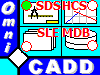 OmniCADD Inc.
OmniCADD Inc.