1. Sentinel Drivers (version 7.71)
OmniCADD Software requires installation of Sentinel Drivers 7.71 or later.
These drivers are shipped with the OmniCADD CD ROM. If you install OmniCADD Explorer from our website then you will first need to install the Sentinel Drivers.
Installation instructions
- Create Sentinel Drivers Folder on your hard drive.
We recommend using the following folder for Sentinel Drivers downloads:
C:\OmniCADD\InstallFromTheWeb\Sentinel. - Download file SentDrvr771.exe to this folder.
- Run SentDrvr771.exe. Follow installation instructions.
Troubleshooting information and latest Sentinel Drivers are available at the Sentinel SuperPro Drivers website.
Click here to download SentDrvr771.exe (6,174,624 bytes)
2. Microsoft .NET Framework 3.5
OmniCADD Explorer, OmniCADD SDS 8.1 for AutoCAD 2007, 2008, 2009, OmniCADD SDS 9.1 for AutoCAD 2010, and OmniCADD SLE Web Services require Microsoft .NET Framework 3.5.
Click here to download Microsoft .NET Framework 3.5 from Microsoft downloads
3. Microsoft Visual C++ 2008 Redistributable Files
If you will receive "Can't load library..." message in OmniCADD Explorer, then you need to install these Microsoft system files:
Microsoft Visual C++ 2008 Redistributable Package (x86)4. Latest version of OmniCADD Explorer (10/23/2011)
Installation instructions
- Check Sentinel Drivers version and install the latest Sentinel Drivers (see above) if you need them prior to OmniCADD Explorer install. You can determine Sentinel Drivers version in Control Panel, Add/Remove Programs applet under Sentinel System Driver. Also, Sentinel SuperPro Medic will report the Sentinel Drivers version. OmniCADD Explorer "Tools", "User Authentication" ("Hardware Lock Authentication" for older OmniCADD Explorer versions) command will report Sentinel Drivers version too.
- Email OmniCADD, Inc. at omnicaddinc@gmail.com to receive the password for installing OmniCADD Explorer from the Internet. Remember this password if you decide to reinstall OmniCADD Explorer from the Internet at a later date.
- Click on the link below to start downloading. Select "Save" file to
C:\OmniCADD\InstallFromTheWeb
folder. When download is complete start "omniexpl.exe". - Follow installation instructions. Program may ask to uninstall the previous version of OmniCADD Explorer first. After uninstalling old version of OmniCADD Explorer using "Control Panel", "Add/Remove Programs..." applet run "omniexpl.exe" again.
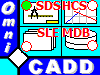 OmniCADD Inc.
OmniCADD Inc.