OmniCADD Demonstration Software
OmniCADD, Inc. has released demonstration versions of:
- OmniCADD Sprinkler Design Software 9.0 for AutoCAD 2010, 2011, 2012.
- OmniCADD Hydraulic Calculations Software 2.3
- OmniCADD Stocklisting & Fabrication Software 7.0.
OmniCADD demonstration packages are fully functional OmniCADD products. They will work for 1 month after installation on the user's PC. Demo pricing information ($40-$75) is posted on our Pricing page.
Pre-requisites for OmniCADD demo versions:
- User must have an open Internet connection when running OmniCADD Software. The software will not work when the user is offline or the OmniCADD web server is down.
- User computer firewall (if present) will require some configuration changes in order to allow the OmniCADD Explorer to connect to the Internet. Check here for some firewall configuration help.
- OmniCADD demo products require Windows XP or later.
- OmniCADD Sprinkler Design Software requires a preinstalled AutoCAD 2010, 2011 or 2012 program.
- All of our programs can run individually as standalone software.
The HCS (Hydraulics) and SLE (Stocklisting) programs will run in either 32 bit or 64 bit Windows.
Due to AutoCAD restrictions on our database software, SDS (Drawing) will only run in 32 bit Windows. A 64 bit Windows machine can be configured to run at 32 bit AutoCAD using a 3rd party tool.
The SDS also requires AutoCAD 2012 or earlier, as it is an add-on software. - OmniCADD Demo Installation instructions will be sent by e-mail after submission of the Request Form below.
- OmniCADD reserves the right to decline a request for installation of OmniCADD Demo products upon review of registraton information.
- Demo versions can be used only with the software lock option.
If our Form Validator will not accept your data, please copy and paste the completed form into an e-mail to us.
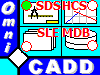 OmniCADD Inc.
OmniCADD Inc.